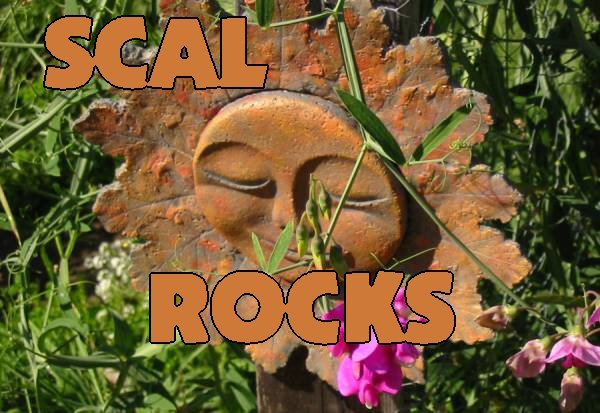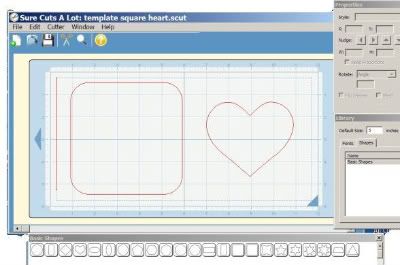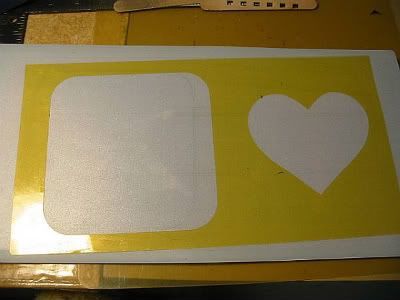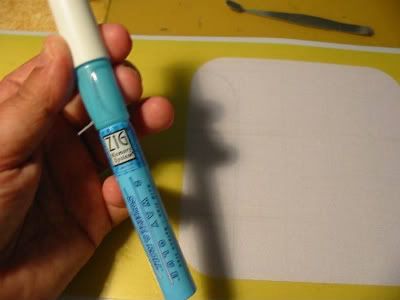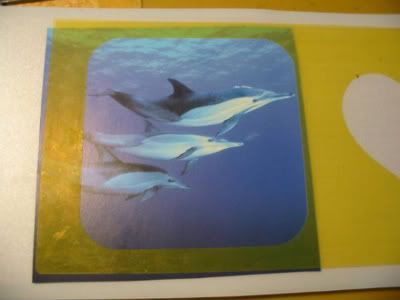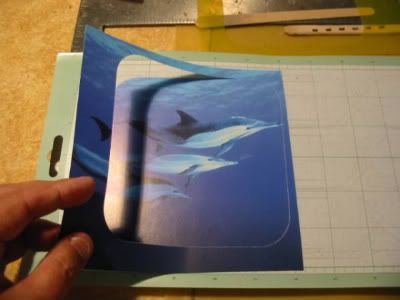I have done two sizes of dots for the swiss dots effect. Also cut out a paper chain of a boy and a girl. Forget where I found the pattern but it was made available for cutting out so I made an .svg file and cut out the stencil of that too. I did a couple of ornate corners - Victorian style. LOVE these! I tried to do a honeycomb pattern with a hexagon but it isn't showing enough detail. May have to try putting them closer together as well as the bees don't leave spaces in their honeycomb!!

I finally pulled out my pasta maker to try embossing with. Will be playing with that later. I discovered that there are two CUT settings on the pasta maker! Lo and behold, my pasta maker doubles as a SHREDDER!!

Thought I would try cutting some tissue paper later and see if it makes a nice fluffy 'nesting' type of effect for packing in gift bags as a filler.
I will be putting together another tutorial on how to make a Word Book using just SCAL. I've started playing more with the tools in SCAL and am discovering lots of tricks (which I'll share of course).
Was supposed to go for an ultrasound today at 7:30 am... and being the night hawk that I am, I stayed up late and SLEPT IN! missed that appointment! Will have to call and book another appointment.
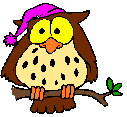
Oh, something else I tried today.... I used my watercolor crayons on a dry babywipe and wetted it to blend the colors. When it was dry I modge-podged it onto a piece of cardstock and let it dry again. THEN I tried cutting it in my Cricut and it actually worked!!! It would have been a perfect cut but the darn mat was starting to go unsticky at that precise moment and the little piece of cardstock moved a bit. I could see that part of it did cut right through. Makes a nice fabric look. I'll post pics later of that too.
I broke down and bought a SECOND accordion style briefcase for all my paper supplies. Looks like I'll be scrapping a LOONNNNGGGG time with all the paper I have! Got to get to my Paper Hoarders Anonymous meetings again! LOL
Toodles for now,
Marly